|
|
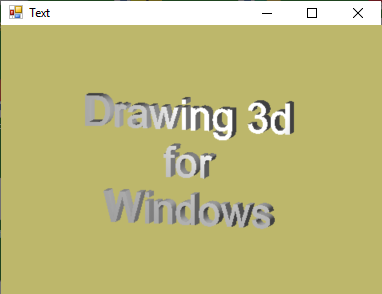
Dieses Beispielzeigt, wie einfach es ist, 3D-Text darzustellen: Zunächst wird ein Font erzeugt mit new Drawing3d.Font("Arial").
Im Paintteil wird dieser Font mit drawText verwendet und der Text augegeben.
Die Größe eines Textes kann mit getEnvText abgefragt werden. Das ist alles!
using System.Drawing;
using System.Windows.Forms;
using Drawing3d;
namespace Sample
{
public partial class Form1 : Form
{
MyDevice Device = new MyDevice();
public Form1()
{
InitializeComponent();
Device.WinControl = this;
}
}
public class MyDevice:OpenGlDevice
{
Drawing3d.Font Arial = new Drawing3d.Font("Arial");
protected override void OnCreated()
{
base.OnCreated();
BackColor = Color.DarkKhaki;
Camera.LookAt(new xyz(0, 0, 20), new xyz(0, 0, 0), new xyz(0, 1, 0));
Arial.FontSize = 3;
}
public override void OnPaint()
{
base.OnPaint();
double FirstLine = 2;
xy Size = getEnvText(Arial, "Drawing 3d") ;
drawText(Arial, new xyz(- Size.x / 2, FirstLine, 0), "Drawing 3d", 1);
Size = getEnvText(Arial, "for") * 1;
drawText(Arial,new xyz(- Size.x / 2, FirstLine - Size.y, 0), "for", 1);
Size = getEnvText(Arial, "Windows") * 1;
drawText(Arial, new xyz(-Size.x/2, FirstLine - 2 * Size.y, 0), "Windows", 1);
}
}
}
|
|